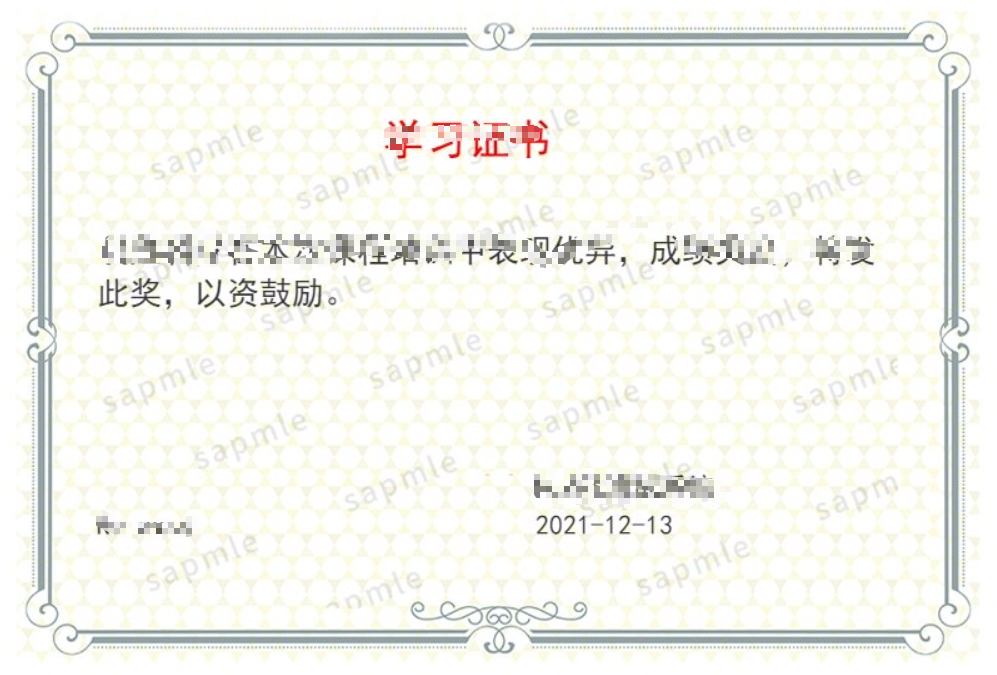Thumbnails are ideally implemented on web pages as separate, smaller copies of the original image,
in part because one purpose of a thumbnail image on a web page is to reduce bandwidth and download time.
。。。
Thumbnail@wiki
1
2
3
4
5
6
7
8
9
10
11
12
13
14
15
16
17
18
19
| String dataUrl = form.getDataUrl();//获取图片链接
String separator = File.separator;//分隔符
String tempPath = getServlet().getServletContext().getRealPath("")
+ separator+"data"+separator+"temp"+separator+ FileUtils.getRandomFileName()+".jpg"; //添加水印后的图片
ImageUtils.base64StringToImage(dataUrl, tempPath);
int width = 800;
int height = 542;
float opacity = 0.9f;
String watermark = getServlet().getServletContext().getRealPath("") + "/images/course/watermark_banner.png";
if (cert.isPortrait()) {
width = 542;
height = 800;
opacity = 0.9f;
watermark = getServlet().getServletContext().getRealPath("") + "/images/course/watermark_portrait.png";
}
BufferedImage waterImage = Thumbnails.of(watermark).size((int)(width*0.8),(int)(height*0.8)) //获取水印
.asBufferedImage();
Thumbnails.of(tempPath).size(width, height)
.watermark(Positions.CENTER, waterImage, opacity).outputQuality(1).toFile(tempPath); //添加水印
|